* Regarding payment using pay-easy payment, it is a payment method that can be used by users for the purpose of use at member stores.
Therefore, please note that we cannot accept wallet withdrawals after the deposit has been reflected.

Enter deposit amount
Please select the remittance method and confirm the deposit amount

Settlement remittance
Send money using the payment method of your choice

Confirmation of payment
When payment is confirmed, it will be automatically reflected in the wallet immediately
TIGER PAY Pay-easy deposit procedure

01
After logging in to TIGER PAY, select [Payment Request] from the menu on the upper left.

02
Select [Pay-easy deposit] and click [Next].

03
From the pull-down menu, select the deposit method (ATM or online transfer), enter the deposit amount, and click [Next].
* Account deposit limit: 1000-950,000 yen

04
If there are no mistakes in the payment details,
click [Apply with the above details] to proceed to the remittance screen.


05
Perform the remittance procedure from the ATM (top figure) or online remittance (bottom figure) screen according to Pay-easy’s payment instructions.
* The amount of deposit + 4% + settlement fee will be displayed.


06
If you follow the payment instructions, click the [Settlement Complete] button after the remittance procedure to complete the procedure.
* If payment can be confirmed on Pay-easy, it will be reflected immediately. There is no problem if you close the screen with [Return to Home] after the payment is completed.