
Initial registration
Enter your email address, password, country, name and date of birth

Email confirmation

Registration is complete
How to Register in TIGER PAY

01
Click [Sign-up] in the upper right corner of the site.
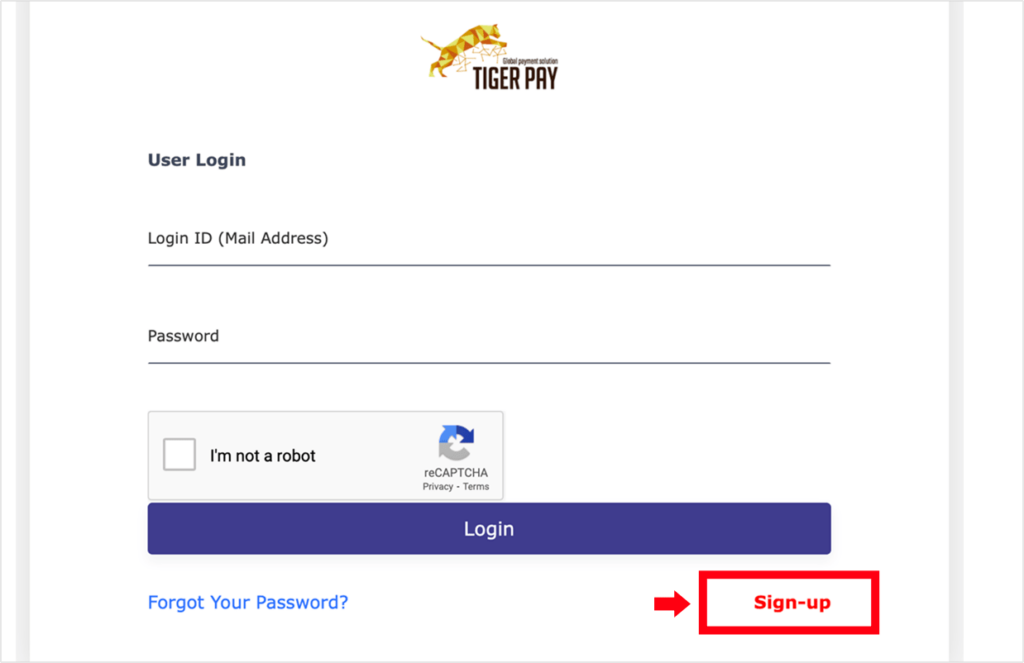
02
You may also click [Login] on the homepage, then click [Sign-up].
https://secure.tiger-pay.com/dashboard/login

03
Click on the ▼ pull-down menu to select [Individual] or [Corporate].
Enter an email address where you can receive emails from overseas. Check the “I’m not a robot” box, and click [Next].

04
Make sure that the e-mail address you entered in 03 is listed. Set your password (between 8-35 characters, including numbers and capital letters).
Re-enter your password for confirmation. Select your country of residence from the ▼ pull-down menu. Enter your “First name” and “Last name” in alphabet. Select your date of birth from the pull-down menu. When you have finished entering all the information, click [Next].

05
Check the entered information. If you would like to make any changes, click [Go Back to Edit]. If all the entered information is correct, check the box next to “Agree to Terms and Conditions and continue” then click [Create Account].
An activation email will be sent to your registered email address.
Please click the URL in the email within 10 days to activate your account.

06
You will receive an email titled “[TIGER PAY]Registered Email Address Confirmation” at your registered email address. Please click on the “Authentication URL” in the email to complete the registration process.
To use all features of TIGER PAY, you need to upgrade your account from Fast Account to Standard Account.



